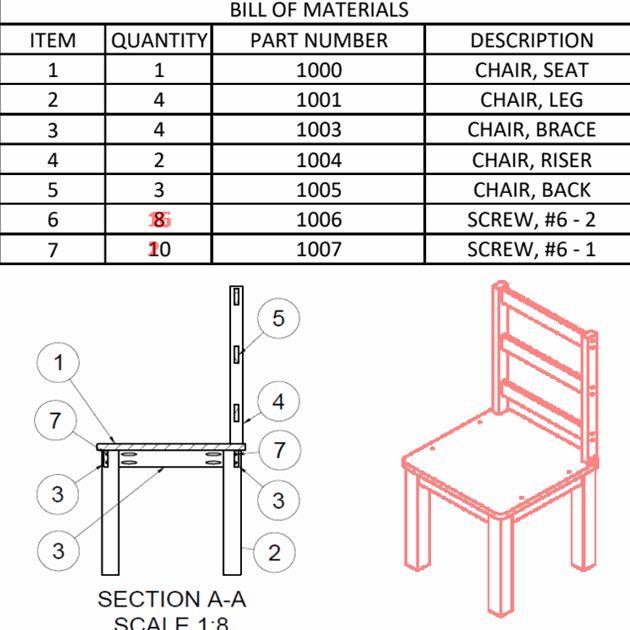top of page
Highlight PDF differences
A computer can show even the smallest PDF differences.
Down to the pixel.
Drawing Navigator's automatic change comparison highlights each change for you to review.
Stop scrapping parts because of missed dimension changes.

Compare two PDFs easily
Unwanted changes between drawing revisions cause problems. Use your eyes natural tendency to spot movement with Drawing Navigator's auto-flipping. Make sure you can spot every change easily with this helpful feature.
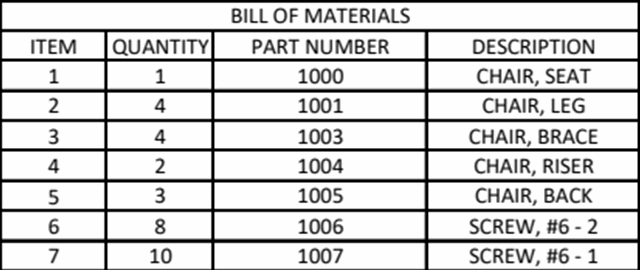
See Drawing Navigator's PDF comparison in action!
For a quick real-life test, You can email me two drawing revisions and I will send you back the detected changes. See how well it works on your own drawings before you even set anything up!
bottom of page